How to do project contributions? (git & GitHub as consicely as possible)
Context:
If you have zero experience of software development and want to get some then following this article will be your STEP-1
- Git = A piece of code that you’ve to download which keep track of every single change you do in a folder.
- GitHub = A cloud platform connected to everyone else’s computer by internet. Organizations store their lines of code on GitHub.
- It enables individuals to interact/exchange stuff with the main codebase.
- You create an account on GitHub. Now you can create a copy of any organization's code into your account*, this process is called “forking”.
To begin, you first need to have certain things in your computer:
- Git(official website):
- Integrated Deverlopment Environment(IDE):
- Download and install Visual Studio Code in your system.
Think of everything as features:
A project is nothing but a bunch of features.
- Different people code different features.
- You’ll most probably make a feature in the software that doesn’t exist yet.
- So what did we learn here?
- There’s a main codebase of the organization, on GitHub, which every team member(if allowed) can access to and suggest some changes in it.
- There’s a fork(in an individual’s GitHub account) of that codebase:
- Let’s see how these things looks
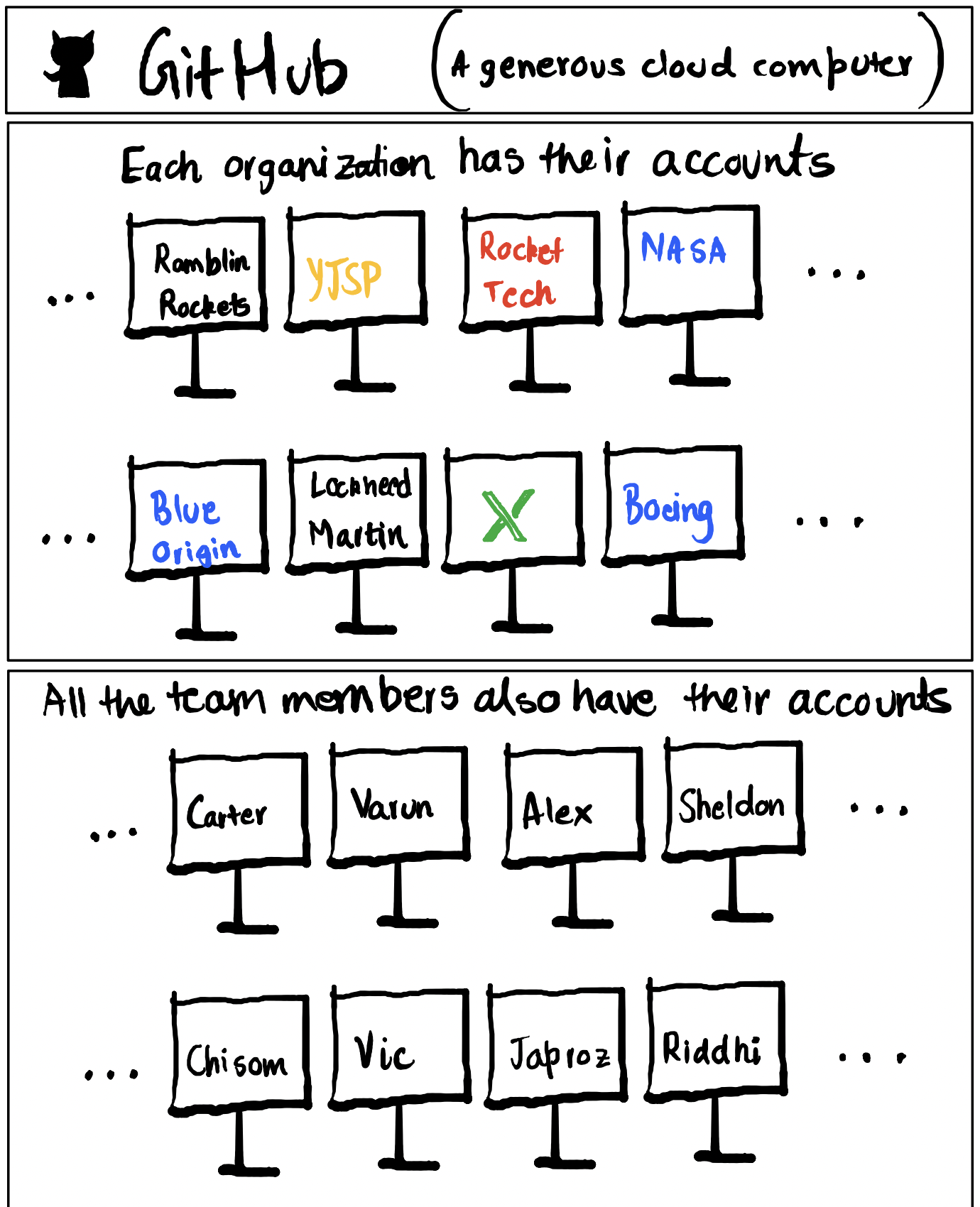
Some of the things in Rocket Tech’s Account will be:
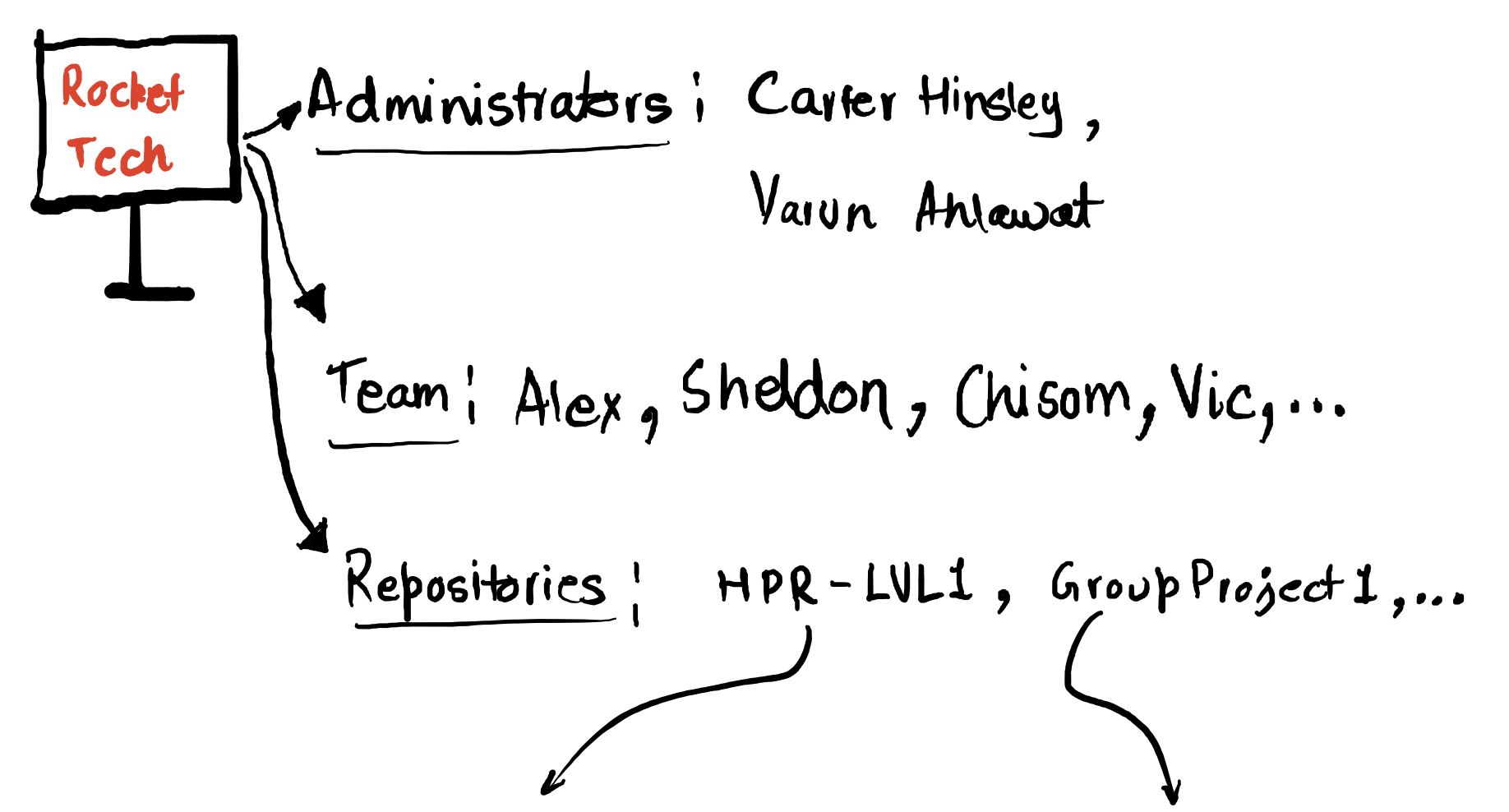
| rocket-tech-GSU/HPR_LVL1: | rocke-tech-gsu/GroupProject_1: |
|---|---|
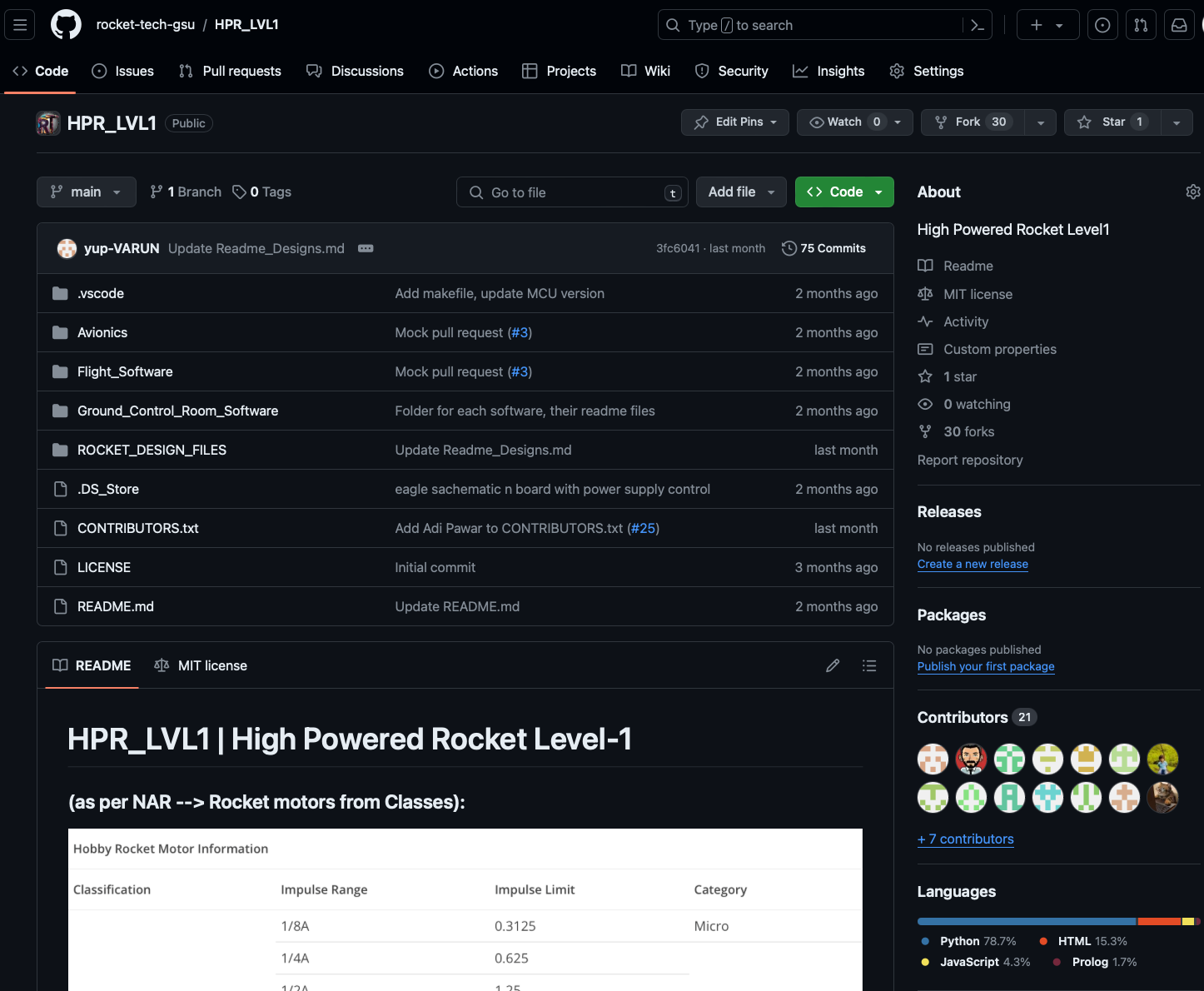 |
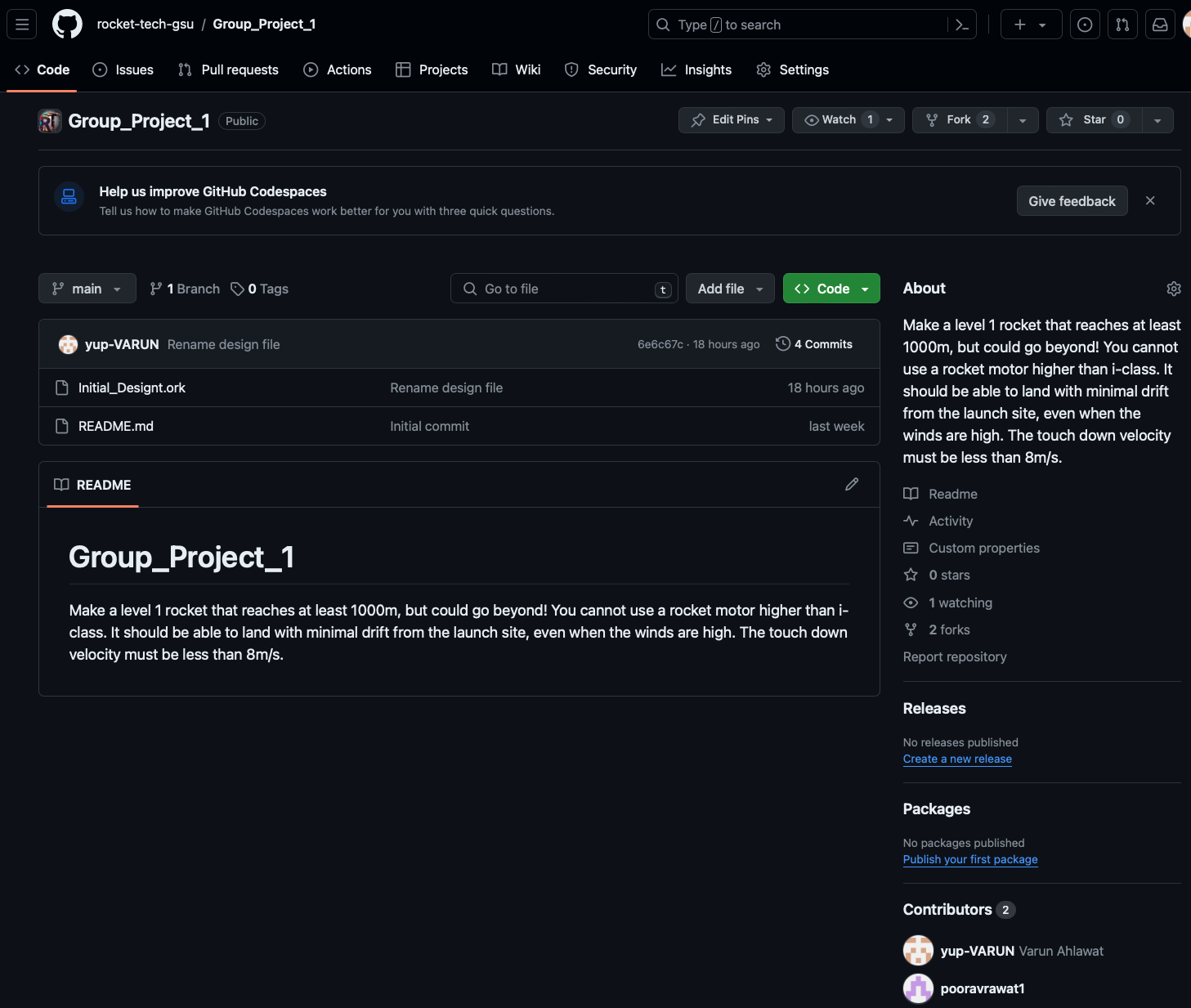 |